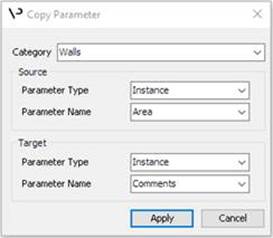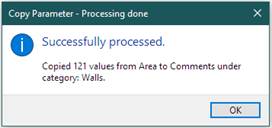Copy Parameter
General Information:
Discipline: Common
Developed By:
Virtual Projects
Brief:
The Add-In copies a parameter value to another parameter, for
each element of the selected category, in the active project.
Sequence:
|
1. Run the
Add-In 2. Choose the
required Category 3. Choose
Source Parameter Type, whether it’s a Type or an
Instance Parameter 4. Choose
Source Parameter Name, from a list of available
parameters 5. Choose the
target parameter Type and Name 6. Press
‘Apply’ 7. When
processing is done a message will appear with the results |
|
Considerations:
·
The Add-In will copy the value as it is seen in the properties, for
example, if you are copying from the Area to a text parameter, if the Area is
shown as 10 m2 it will be pasted to comments as 10 m2. If
the Area is shown 10 it will be pasted in comments 10
·
The Add-In will replace any available value in the Target Parameter